How to Organize Your LinkedIn Connections, Prospects and Clients

If you own a business or if you work for someone else, the fact is that you must interact with people online as well as interacting with them in person. Your online connections are people from many different placed and possibly even many different countries and may different industries.
Your many different connections
Your online connections may be prospective clients, actual clients, and people with whom you share some interest. Of course, it is advisable to go for quality versus quantity and as your list of online connections grows, it is important to organize the names, contact information, and other relevant information so that your relationship is as productive and as effective as possible. Over time, you will see that the relationships that you share with other people online are going to grow and change (hopefully in a positive direction). It is important for you to remember that you will need to put some effort into those relationships. They certainly won’t grow themselves and if you don’t work at fortifying the connections that you share with the other people, the relationships will wither and die. It would be a real shame to let that happen after you have worked so hard at establishing those relationships in the first place.
How to organize your online connections
When it comes to organizing your online connections, there are some valuable tools that are available to help you do just that. One of the really effective tools is something that LinkedIn offers. It is called the Relationship Tab and whether you have a basic LinkedIn service or the premium service (for which you pay a nominal fee), you have access to it. It is very important to bear in mind that the larger your list of online connections is, the more useful you will find the tool to be. LinkedIn Relationship Tab will help you to keep all of your online connections in order and it will enable you to network more effectively and to eventually bring in more business because you will have an easier time of staying connected and in building those relationships. In fact, you can not only stay on top of your first-level connections but you can also organize second-, third-, and even fourth-level online connections. This ability will really enhance your list and if you can get to know those people and really get them excited about your brand and your offerings, they will eventually get excited about buying what you are selling. Another important thing to understand is that you don’t need to worry about the information that you keep in LinkedIn Relationship Tab. Its privacy is totally protected. Of course, that is extremely critical to your relationships and it will be of great comfort to those people whose information is with you. The tool also allows you to track your interactions with those other people, including frequency, dates, etc.
How does the tool allow you to stay organized?
There are a few important features of the tool that allows you to effectively organize your online connections.
-
Keeping notes: In the Notes section, you can keep significant, relevant information about your online connections. You can go back to it if you have anything to add at a later time or anything that is no longer relevant that you wish to delete.
-
Setting alerts: Being human, you are bound to forget something once in a while. Nobody can remember absolutely everything! That is why you write things down. The tool allows you to do just that. You can send yourself alerts to remind you when to follow up with your online connections.
-
Keeping the human connection in mind: It is very important to remember how you established the connection with the other person in the first place. That has a great deal to do with why you continue to be connected. It is something that may come up more often than you think it will.
-
Organizing your connections: You can use tags to organize your online connections and to keep them in order.
-
Storing your messages: It is important for you to have the ability to retain your communications up to the present. You never know when you might need that information. LinkedIn Relationship Tab allows you to do that easily.
Conclusion
If you use LinkedIn Relationship Tab to keep your online connections organized, you will be able to work effectively and productively. It is very important to make sure that each one of your online connections feels as though they are your most important online connection. Wonderfully, you can do all of this on any or all of your devices so you have capabilities wherever you happen to be. You will find a balance as far as how you want to work this out. Most important is that you find an approach that works best for you and your business. If you have all of that information at your fingertips and ready to use whenever you need it, they will feel that way. It will help you to keep the relationship strong.
We are pleased to provide you with the insightful comments contained herein. For a complimentary assessment of your online presence, let’s have coffee.
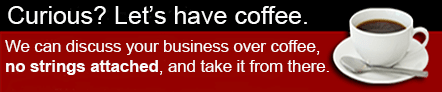
|


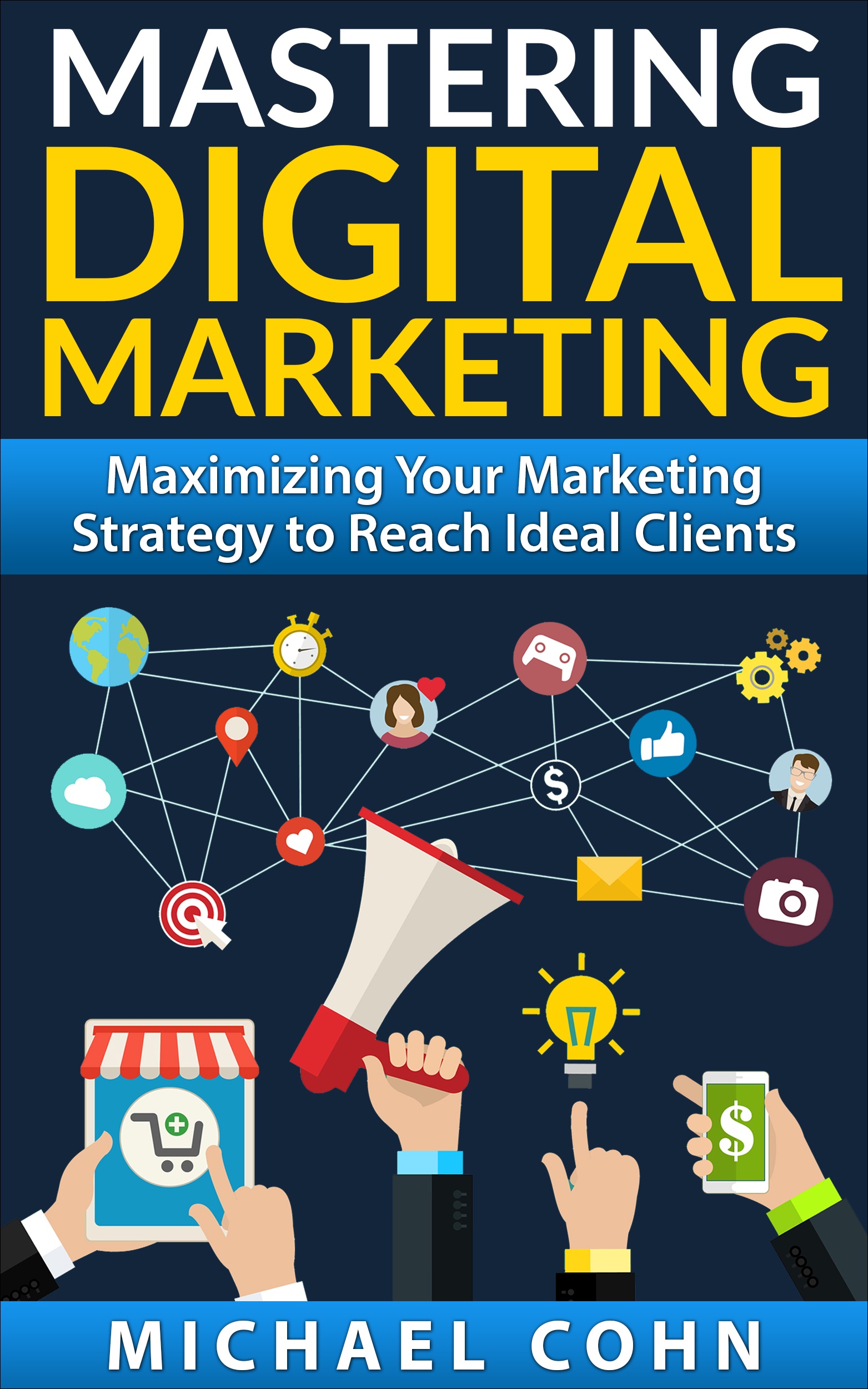

Via LinkedIn Groups
Group: Succeed: Small Business Network, Powered by Staples
Discussion: How Do You Keep Track of Your LinkedIn Connections?
Not often to follow LinkedIn, however, these apps or products indeed bring us convenience online, however, I was talking with some biz men in SH, we believe besides the app, offline face to face interaction is the second step to understand each other.
By Andy Hu
Via LinkedIn Groups
Group: Succeed: Small Business Network, Powered by Staples
Discussion: How Do You Keep Track of Your LinkedIn Connections?
I use tags to separate out new connections or to make action items for myself of new people to get introduced to within my network. I also use the save contact and note feature to ensure I stay connected with people within my network.
By Shannon Miller
Where do I find the relationship tab? I can’t see it anywhere.
Jackie, when you look at someone’s profile, to the left of the Contact Info tab you will see a small star. Click on it to add that person to your connections and then the Relationship tab will be revelaed.
Via LinkedIn Groups
Group: The Social Effect – the conversational marketing community
Discussion: How Do You Keep Track of Your LinkedIn Connections?
LinkedIn, as is painfully apparent, is lacking in CMS efficiency. As our networks expand, keeping track of who occupies them becomes an arduous task. This causes undue stress for a great many time-strapped and attention-deprived users, and they just give up.
The Relationship tab is helpful in managing the LinkedIn experience, but requires a profile visit for updates. If you don’t know who your key connections are, how are you going to remember to access their profiles?
Online bookmarking only goes so far. I keep a hard-copy notebook of those conversations that I move off of LinkedIn, those that have relevance and the potential to develop into something excellent. For me, this a better way to measure real-world results.
By JD GERSHBEIN
@JD, using the Tags and Search within the Connections section give you the chance to find what you looking for before you actually examine individual profiles.
Via LinkedIn Groups
Group: B2B Content Marketing
Discussion: How Do You Keep Track of Your LinkedIn Connections?
Talk about an awesome tool. The fact it allows you to add notes is huge. I appreciate the share!
By Matt LaClear
Via LinkedIn Groups
Group: The Social Effect – the conversational marketing community
Discussion: How Do You Keep Track of Your LinkedIn Connections?
Tag your connections, wrote notes and set reminders is the perfect way in which to do this. You can do this in the relationships section of anyone you’re connected to (look for the star icon under their profile photo). The great thing about tagging is you categorize people into groups therefore you could message all of your connections who you’ve tagged as working in marketing or financial services.
Additionally, if you have a Sales Navigator account you can save individuals as leads and receive notifications on LinkedIn actions.
By Paul Lewis
Via LinkedIn Groups
Group: The Social Effect – the conversational marketing community
Discussion: How Do You Keep Track of Your LinkedIn Connections?
You bring up a great point Paul. The tagging section within LinkedIn is nice. This provides may sources of how you connected to someone, who introduced, along with notes and segmenting out your connections. This has been great for me to help keep track of my connections along with a little bit about each one of them. Creating filters is another great way I use to profile out my connections. The relationship tab is a huge necessity to help keep tabs on your connections. It won’t be long before I sense LinkedIn will have a fully functional CRM.
By Larry Levine
Via LinkedIn Groups
Group: The Social Effect – the conversational marketing community
Discussion: How Do You Keep Track of Your LinkedIn Connections?
I completely agree with what you’re saying Larry. If you look at how LinkedIn has evolved over the past few years its gone from being a goldmine for those working in recruitment (it still is!) to becoming a content haven, a publishing platform. I’m certain next on the list is for it to become a fully functional CRM system.
By Paul Lewis