How LinkedIn Can Benefit Your Business

Of all of the social networking websites, LinkedIn, in some ways, may be the most beneficial to your business because of its entirely professional nature. Here are a few ways that you can use LinkedIn to benefit your business.
Create a Profile
Create a profile that reflects what your business does and make sure to fill out the profile completely, in order to earn the trust of your clients.
If your business does not have a company profile on LinkedIn, you should create one. A company profile is a research tool that assists visitors in finding the appropriate companies to work for and to do business with.
In the Key Statistics section, you can highlight important aspects of your company, such as the number of employees, past revenue statistics, the nature of your industry, and when your company was established. By adding this information, you are opening your company up more and leading the clients and contacts to trust you more.
As far as company news is concerned, LinkedIn allows for a link to a blog feed that can be used to publish blog articles about your business. Those blog articles will appear as “News” in the business profile.
Update your LinkedIn page every time a new hire starts or some other change is made in your company. Your clients will appreciate that you are keeping them in the loop, kind of like an outsider being privy to information about your company.
Connect Wisely
Before making connections with new businesses on LinkedIn, make sure that you do your research so that you are establishing relationships with reputable companies. Also, ask your first-level contacts for introductions to their second-level contacts so that you can branch out and make more reputable business contacts. You can also look for contacts based on specific criteria and find vendors and contractors through your connections.
You can grow your LinkedIn connections even more by seeking out contacts that are in the same field that you are in. Perhaps, you can seek out a fellow alumnus from your college who was in your classes. It’s a great way to catch up and spread the word about your business.
Using LinkedIn to Enhance Your Products and Services
Use the Polls section to survey your clients on LinkedIn about your products and services and then publish your Polls results to show new, prospective clients what your current clients think of what your business has to offer.
Using the Presentation application, showcase your business’ work by making short presentations for your clients and LinkedIn connections to see. Try to make the presentations semi-frequently to show clients that you are constantly working on new things.
Engage in Questions and Answers
Ask questions that help you get your work done. Don’t ask about the people they know, but the knowledge that they have. Any question that allows subject matter experts to share their knowledge will produce more answers and will be welcomed by other users. Questions that ask for introductions, partners, clients, and contacts produce substantially fewer answers. Users may also flag these types of questions as inappropriate. When a question is flagged by several users, it is automatically removed and reviewed. Users who have many flagged questions may be blocked from asking more questions.
If you are asking a question in order to recruit or advertise or announcing your own job search, you must indicate that while creating the question with the checkboxes provided.
Answer questions in the Question and Answer section so that you can provide your clients with extra information and the answers to the questions that they might want to know about your business. Also, make sure to constantly update your status with your most recent work.
Connect With Groups of People
The searchable LinkedIn Groups feature allows users to establish new business relationships by joining alumni, industry, or professional and other relevant groups. LinkedIn groups can be created on any subject and by any member of LinkedIn. Some groups are specialized groups dealing with a narrow domain or industry, whereas others are very broad and generic in nature.
What is Company Buzz?
Company Buzz is an application that gives you access to what people are saying about companies and topics that concern you. It uses data from your profile to find relevant discussions on Twitter, for example.
Company Buzz also informs you of how often your company or topic is brought up and the top keywords associated with your company or topic. You are able to add new topics with new search terms at any time to achieve the results that you are interested in.
Connect Your Blog to LinkedIn
You can also link a blog feed to your LinkedIn profile by using the Blog Link or WordPress applications. You can promote your blog and, subsequently, develop your brand. It is common knowledge that blogs are the best way to grow your brand. With blogs, you can share your thoughts and insights through your blog on LinkedIn.
If you are linking to your personal blog, include your name or descriptive terms in the link, and instantaneously you have search engine optimization (SEO) for your site. To ensure that this will work, be sure that your public profile setting is set to “Full View.”
Get Trusted News From Your Connections
Blog Link automatically draws in the most current blog posts from around your network so that you can be kept up to date by sources that you deem credible. Another important feature of Blog Link is that it enhances your LinkedIn profile with the latest news from your blog. As soon as you update your blog, your business connections can read your latest thoughts.
Hire Smarter
Looking for new talent? The best people aren’t always looking; they may already be employed. As a result, some of your best hires come from referrals, from people you and your employees trust. With LinkedIn, you can leverage your employees’ networks to find more talent. After all, great people know other great people.
Find and Reach Experts Fast
LinkedIn is a rich directory of experts that you can tap into when you’re looking for a critical skill set or need to perform market research. By using the advanced search page, you can find a specialist on almost every topic, industry, or company. LinkedIn’s InMail messaging system allows you to reach out to them directly.
On LinkedIn, networking isn’t just about who you know. Tapping into who your connections know gives you greater access to talent, greater reach into your industry, and greater trust in the results.
Link Your Social Networks
Connect your LinkedIn page with other social networking websites that your company belongs to. Make sure that your customers and clients know that they can find you on Facebook, Twitter, and other social media sites so that they can connect with you in different ways. This will help them to constantly stay “in-the-know” about projects that you are working on and advances with your business.
Remaining in constant contact through LinkedIn, Facebook, Twitter, and other social media sites will help your clients to stay in touch with you on a daily basis and keep your business at the forefront of their minds every time they check their inbox.
To learn more about how to leverage LinkedIn and other Social Networks for your business, please visit us at CompuKol Communications.


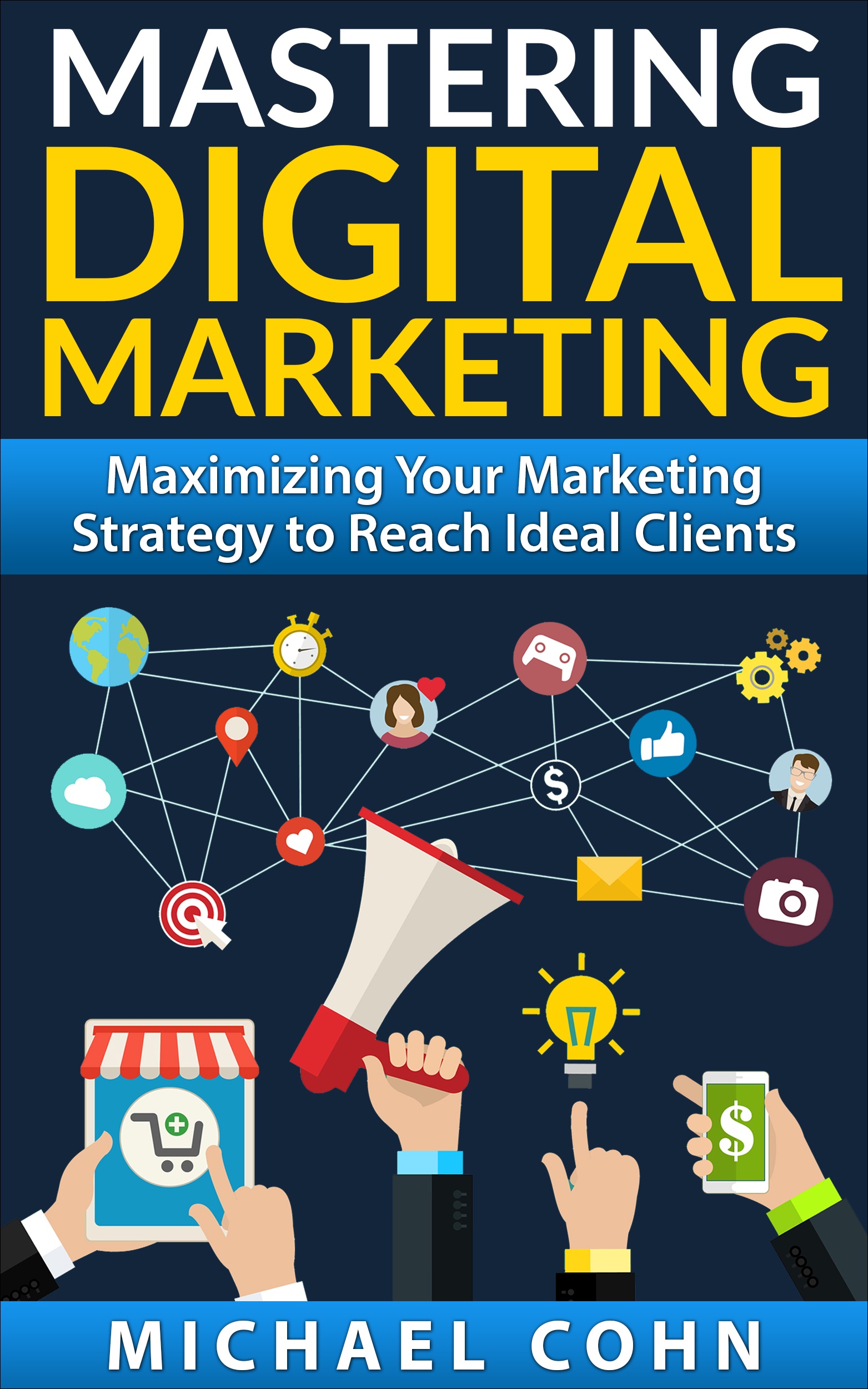

Always thought that your blog is one of the best in my bookmarks, and once again saw this