Creating the Ultimate Facebook Fan Page for Your Business

Creating your ultimate Facebook fan page is very connected to the success of your business or blog. In business, your fans are your customers. The more fans you have, the more customers you have.
The following are several useful steps to help you create your ultimate Facebook Fan Page.
Create a Fan Page: This is not difficult to do. However, once you have created the page, it can be difficult to realize where the fan page lives. After you have logged onto your Facebook page, when you look at the bottom left side of your computer screen, click on “Ads and Pages.”
Customize your sidebar: You can use Facebook Markup Language (FBML) to add more items to your sidebar, for example, Twitter information or other information that you think would be useful to your fans.
Optimize for Search Engine Optimization (SEO): Use Extended Information, an application that will let you add custom fields to your info tab. You need to do this so that you can target specific keywords for your blog, which will be noticed by the search engines and ultimately increase your ranking.
Import Really Simple Syndication (RSS) Reader: Once you are on your Facebook page, click on the Notes tab, which you will find in the bottom left-hand corner of the screen, in the Applications tab. Select “Write a new note.” After you are in this window, you can access the Notes settings. On the right-hand side of the Notes area, you can choose to import a blog.
Create a sign-up for your newsletter, free eBook, etc, on your Fan Page: You can use FBML to create your landing page so that your first-time visitors have an option to sign up for newsletters, request your free eBook, etc.
Twitter: Use the Twitter Exporter to post Facebook status updates to your Twitter account.
Facebook Fan Box Button: You can add a Facebook Fan Box to your blog so that your readers become fans and are able to join in on your conversations.
Invite fans: This is as easy as sending an invitation to your Facebook friends to join your Fan Page.
Unique URL: Once you have 25 fans, you will be able to obtain a unique URL for your Fan Page.
Promote your Fan Page: You can Tweet about your Fan Page, include it in your signature on Email and community sites, and promote it by using ads with Facebook advertising.
If you follow the steps given, you will be able to create the ultimate Facebook fan page, which will potentially increase your business a great deal.
We are pleased to provide you the insightful comments contained herein. Please contact us at CompuKol Communications for further discussion on how we might be able to assist you and your team.


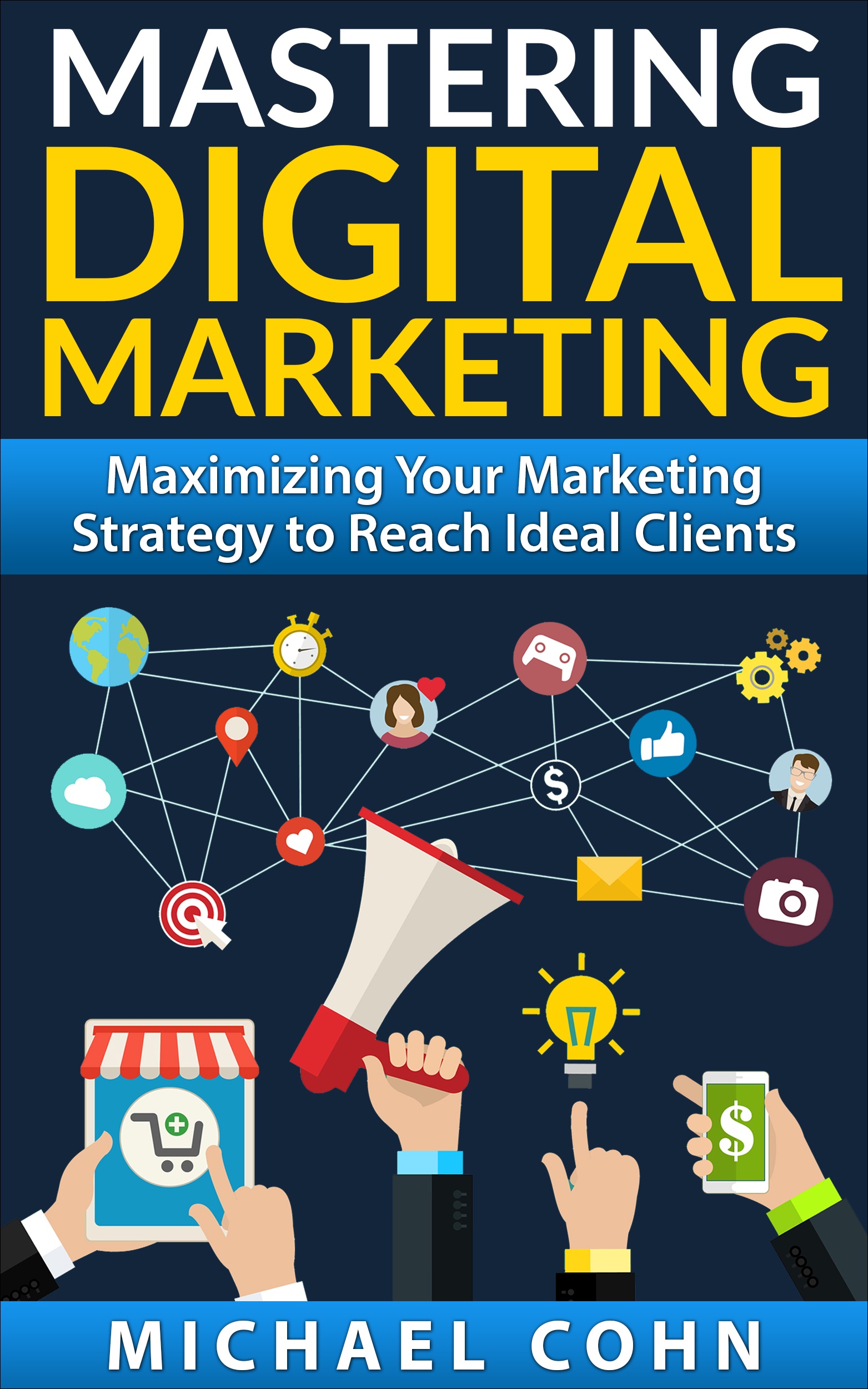

Very good concept, I like how you convey the message.
Such a great site. I am saving this page.
I somehow dont agree with a few things, but its great anyways.
I never liked when people use Facebook and Twitter to promote their ebook / newsletter / ect. It's about connecting and building relationships – not promoting your crap.
But that's just my opinion.
Your blog is without a doubt full of amazing tips and also is actually incredibly exciting to check out.
Nicely carried out!
Your web site is without a doubt full of superb tips and also is very fun to browse through.
Nicely carried out:)
Amazing how many bloggers are giving tips about Fan Pages these days. Very timely for me. Although my blog for aspiring writers is over 3 years old, I'm just now getting around to organizing my Fan Page. Your checklist is really helpful. Thanks.
Great article. Michael,
Can we introduce your article to our group? (around 300 Real Estate Agents)?
Of course, we will mention your name on the article.
Steve,
Follow our guidleines for article reuse on our blog.
http://compukol.com/blogs/compukol/about/article-reprint-and-content-reuse-guidelines/
Michael
I currently do have a fanspage but not all the fans are my customers and not all of my fans are interested with my product but do some have.
I use facebook to provide the latest news about our service and product. I use facebook to help those have problem with the product and get their feedback there and help them to solve it. For those who are not our customer, we may build interest with them until one day they realize that our product is a need and may help them. We go like to create FBML pages and do a contest. We would like our fans to help us expose our promotion on the facebook to their friend and so on and they may win up coolest prize.
Twiiter is effective in their retweet which your website or your blog is easy to reach out lot of people but we do hard to track it.
On this subject I need a bit of your advice. I want to build a welcome page for my company facebook fan page. I was going to created FBML pages and relative tabs, but I read that this app. will not be supported by Facebook starting …today. I read that we should use a new app. I Frame Wrapper.
Do any of you know anything about it? As you can see I am technologically challenged and I can get up to a point in my desire for improving my social networking.
Thanks