Improving Your Contact Page
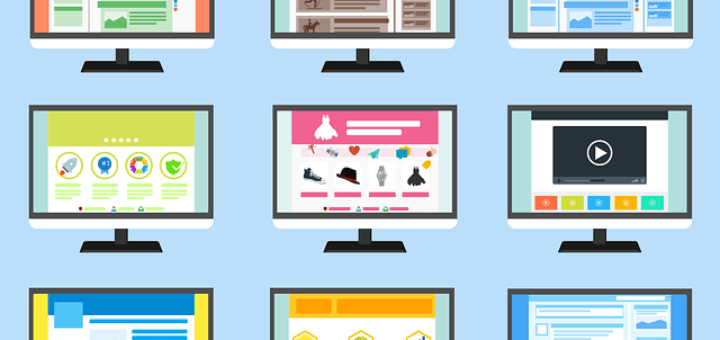
The Contact page is an extremely valuable aspect of your website and you may feel that it is working well for your business but it may actually not be working well as all. However, there are ways to make improvements.
The presence of the Contact page
Every business has a Contact page on its website. However, not every Contact page is effective. There are certain elements on the Contact page that each business has in common. Each one requests contact details from the person who needs to contact that particular business. The forms are not always exactly the same for each business. Some forms are longer than others. Some of the Contact pages are effective and some are not. It is important to make yours as user-friendly and workable as you possibly can. You will need the following elements in yours, if you don’t have those already.
-
Headline: This is the part of the page that your reader will see before anything else. You have those same 3 seconds to capture the person’s attention. Your headline can be a statement or it can be a question. All that matters is that you get the person’s attention quickly.
-
The body text: It has already been established that your headline grabs your reader and makes them want to continue reading whatever is on your Contact page. The body copy, on the other hand, is the meat and potatoes of your Contact page. It tells your story by explaining how exceptional your business offerings are and why the person should make the effort to reach out to you. This is where you can really shine if you put your mind to it. It is important to keep in mind that you should invoke an emotional reaction from your reader through your story. With your body text, you will want to get the person to want to interact with you on a deeper level and start to build a relationship with you.
-
Various options to connect with the other person: Your Contact obviously must offer a way for the person to reach you. However, it is a really good idea to give the other person several options to reach you. Some people prefer Email and some people prefer using the telephone. You may find that the largest number of people will prefer to reach out to you through Email but you will probably receive some phone calls as well. Once you have been contacted, you can categorize your new contacts based on how they like to reach out to you. Another communication method is a physical mailing address, which also works. However, it may not be used as often because it will take longer to reach you if they use that approach.
-
Using a photo is a great idea: Photos are a wonderful tool because they turn you into a human being in eyes of the other person. If you have a photo on your Contact page, the other person will feel much more comfortable about interacting with you, especially before he or she actually knows you. It personalizes everything.
-
Consider offering incentives: You shouldn’t really consider it as anything like a bribe; however, offering the other person an incentive in the form of a free white paper, Ebook, or newsletter is a great idea because it will encourage you and the other person to start to form a relationship with a strong foundation. Considering that people generally hate to fill out forms (the longer the form, the more they hate it), offering them something may make it a little less painful. You really don’t have anything to lose by doing that.
Conclusion
If you follow the advice in this blog, you can improve your chances of getting new online contact to contact you and begin to relate to you. Building relationships through social media and enjoying mutually beneficial connections is what it is all about. You should try to leverage it in the most effective, most relevant way possible. On a very basic level, your top priority (and this goes for all businesses) must be your customers. With that in mind, you owe it to your customers to make it as easy and as painless as possible to reach out to you.
[signoff][/signoff]

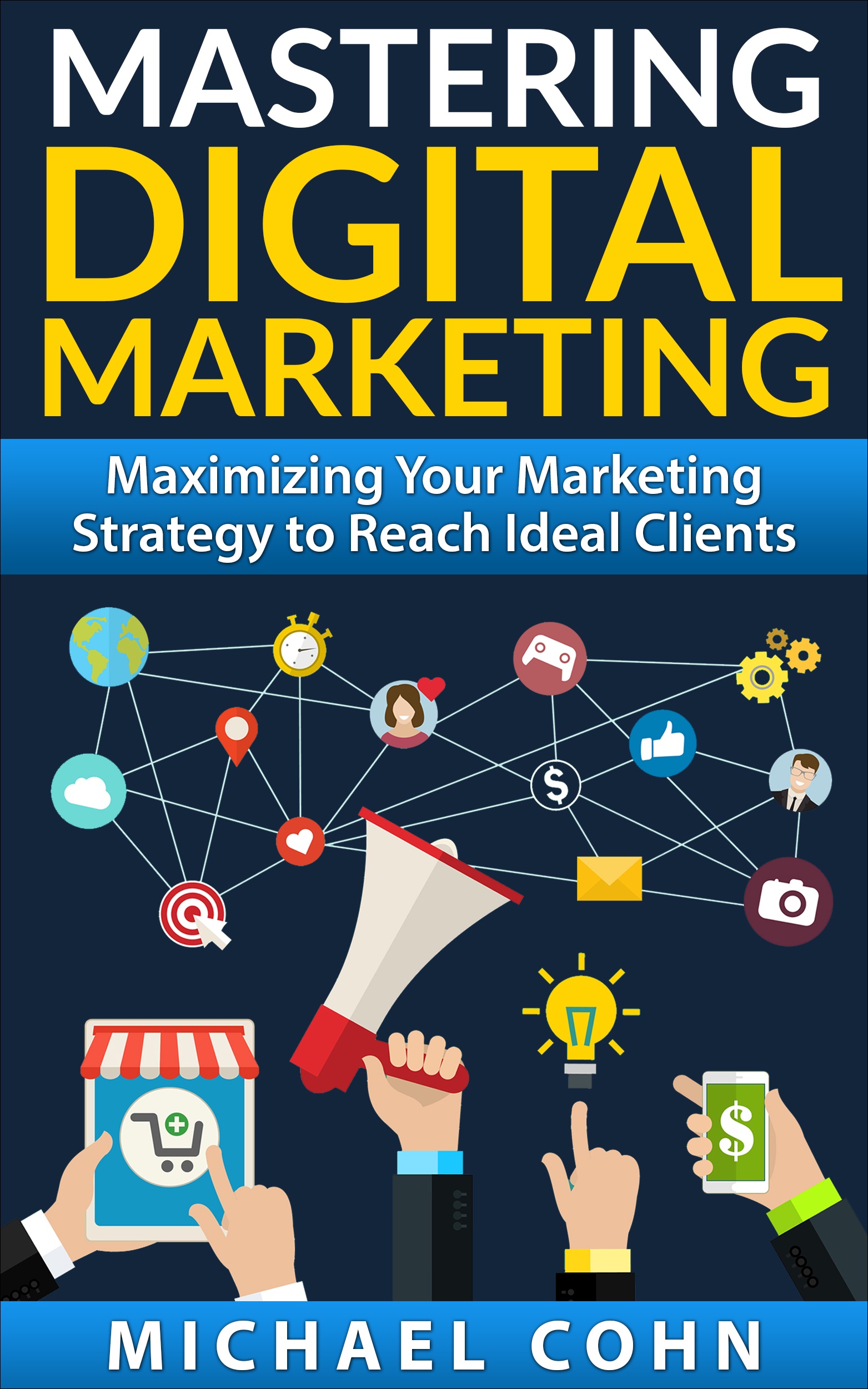

Via LinkedIn Groups
Group: Linked User Group (Official Linked User Group)
Discussion: What Elements Are Included on Your Contact Page?
Like most things, it depends. because I’m in business to meet people, I list all of my contact data because I want to be totally accessible.
However last week I was trying to contact the head of a local foundation to make a gift for a client and he was totally inaccessible. He wouldn’t take phone calls, all of my emails bounced back. We gave the gift to another foundation whose president was not so isolated.
By Karl J. Ohrman, CLU
Good idea about including the photo in the contact page, that one I have missed, so thanks for the tips.
Via LinkedIn Groups
Group: Web Editors
Discussion: What Elements Are Included on Your Contact Page?
I like to do a little schmoozing and thank people for wanting to contact me. Mine, however, is a bit different than most, because I do not want people to phone me. I explain why using the phone is difficult. I make my email address a hyperlink. And I do have my phone number at the bottom of every page on my site.
I almost never fax anymore since I can scan and create PDFs and send them as attachments. But if my business required a great deal of faxing, I would have a fax machine and provide the number.
Thanks for asking
By Judy Vorfeld
Via LinkedIn Groups
Group: Web Editors
Discussion: What Elements Are Included on Your Contact Page?
Interesting article but I strongly disagree that the body copy is the “meat and potatoes of your contact page”. No. That would be the contact details. That’s what people are here for – to make contact. If they’re got as far as clicking a ‘Contact me/us’ link, they just want to get to that form, telephone number or email address as fast as they can, so don’t get in the way with too much text. Yes, a little copy can add character and information but it should be kept as brief as possible. If they haven’t already understood from the rest of your website “how exceptional your business offerings are and why the person should make the effort to reach out to you” , then it’s not the contact page that you should be worrying about! (I realise that not everyone will find the contact page via a company’s own website but if they’ve followed a ‘contact us’ link – regardless of where it was – it’s a safe bet that most of them do already want to get in touch).
I do like the idea of a photo for an individual, or a small team – anything which encourages the idea that there’s a real person at the other end is good! If customers might need to visit the business, I usually recommend including a map too.
By Alice Gardiner
Via LinkedIn Groups
Group: Web Editors
Discussion: What Elements Are Included on Your Contact Page?
One of the most frustrating things that I deal with is pages that do NOT have a physical (mailing) address for the business. This can sometimes be critical to the purpose of the viewer. Put your mailing address on your contact page; your customers and potential customers will appreciate it.
By John Hightower
Via LinkedIn Groups
Group: Web Editors
Discussion: What Elements Are Included on Your Contact Page?
Be transparent. Post your street address, not the post office box, so viewers know your company is real.
Also, don’t care for email forms, when email addresses for individuals are not listed (and they should be). One never knows if and when anyone will see your message. To me, these email forms are for companies who do not want to hear from potential customers.
By Robin Sherman